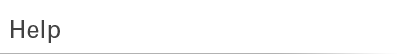
| FAQ - Buying from CombHub | |
| How do I check my order status? How do I know when my order shipped? | |
| Once successfully place your order with combhub, you will receive an order confirmation email from us, please keep this email for your information. You can also check your order status by clicking the "My Account / Order Status" link at the top right hand side of our site to view your orders status. CombHub targets and make every effort to ship all orders it receive in 1 business day after order confirmation. Once the order is shipped, you should receive an email confirmation of Order Shipped |
|
| How do I change quantities or cancel an item in my order? | |
| After placing order with combhub, if you find that you need to cancel or change your order, you can do so by clicking the "My Account / Order Status" link at the top right hand side of our site to view orders you have placed. Then click the "Change quantities / cancel orders" link to find and edit your order. Please note that once an order has begun processing or has shipped, the order is no longer editable. You can also use your order confirmation email to contact Combhub at any time for anything, including change order and cancel order. |
|
| How do I track my order? | |
| There is a few ways that you can check and track your order's shipping status: You can click on a link in your order shipped confirmation emal to track shipping status. You can also click the "My Account / Order Status" link at the top right hand side of our site to track your order. You can always send us email to check your order;s shipping status. |
|
| What if my order never arrive? | |
| After receiving "Order Shipped" email, it mostly takes 2-5 days for US domestic First Class Package, 2-3 days for US domestic Priority Package and 7-14 for International First Class Package to arrive. If the package do not arrive within those dates' range, you can go to your order page by clicking the "My Account / Order Status" link at the top right hand side of our site to track your order status. If the tracking link shows your packages a status of "delivered" and you did not see the package, please do 1) Check with persons within your household for the package; 2) Check places in and around your front gate where delivery person used to leave package at; 3) Check neighbors for possible package misplacement; 4) Check with your local delivery person for status of the delivery. If after "delivered" status and you did not receive the package, please contact combhub via your order information email and we will get the missing package issue soloved. |
|
| What if an item is missing or I get a wrong item from my shipment? | |
| CombHub makes every effort to make timely and correct shipments to all its buyers, to US destinations or Internationally. If you find that an item/items is missing from the package, or there is a wrong item/items in your package, please contact CombHub through email immidietately and we will make it right for you right away. |
|
| When will my backorder arrive? | |
| CombHub carrys a wide selection of inventoried items in our 2,000 plus warehouse such that we have been able to meet our inventory requirements for our buyers most of the time. In case a quantity of an order is greater than what I have in stock, you will be informed with solution options within a day of order confirmation. You can also contact us if you are placing an order with nornally larger quantity of an items. |
|